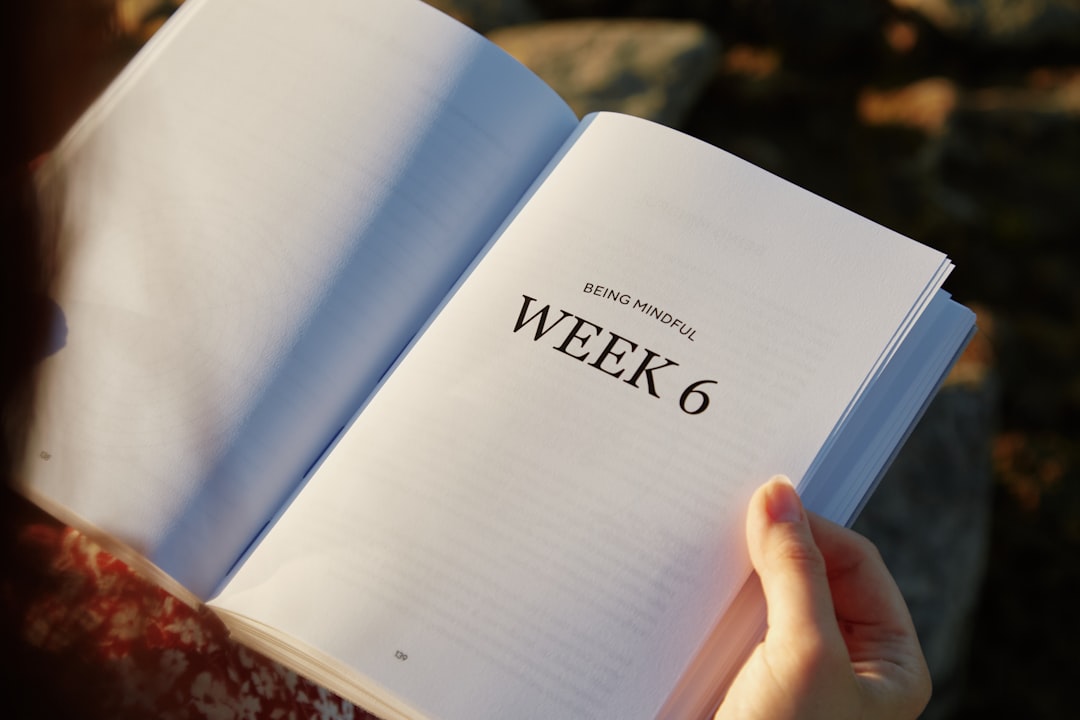In the digital age, a strong online presence is essential for career advancement, and LinkedIn stands out as a premier platform for professional networking. With over 900 million users worldwide, LinkedIn offers individuals the opportunity to showcase their skills, connect with industry leaders, and explore job opportunities. However, merely having a LinkedIn profile is not enough; it must be optimized to attract attention and convey professionalism.
Upgrading a LinkedIn profile can significantly enhance visibility and engagement, making it a vital step for anyone looking to advance their career. The process of upgrading a LinkedIn profile involves several strategic enhancements that can make a substantial difference in how one is perceived by potential employers and connections. From refining the headline to showcasing accomplishments, each element plays a crucial role in creating a compelling narrative about one’s professional journey.
This article will delve into the various aspects of LinkedIn profile upgrades, providing insights and actionable tips to help individuals present themselves in the best possible light.
Key Takeaways
- Upgrading your LinkedIn profile is essential for professional networking and career advancement.
- Assess your current profile to identify areas for improvement and optimization.
- Update your headline and summary to effectively communicate your skills and expertise.
- Add new skills and endorsements to showcase your professional growth and capabilities.
- Showcase your accomplishments and projects to demonstrate your value to potential connections and employers.
Assessing Your Current Profile
Before embarking on the journey of upgrading a LinkedIn profile, it is essential to conduct a thorough assessment of the current state of the profile. This evaluation serves as a foundation for identifying areas that require improvement. Individuals should take a moment to review their existing content, including the headline, summary, experience, and skills sections.
By analyzing these components, they can pinpoint strengths to build upon and weaknesses that need addressing. Moreover, it is beneficial to seek feedback from trusted colleagues or mentors who can provide an external perspective on the profile. They may offer insights into how the profile is perceived and suggest areas for enhancement that the individual may not have considered.
This collaborative approach can lead to a more comprehensive understanding of how to present oneself effectively on LinkedIn.
Updating Your Headline and Summary
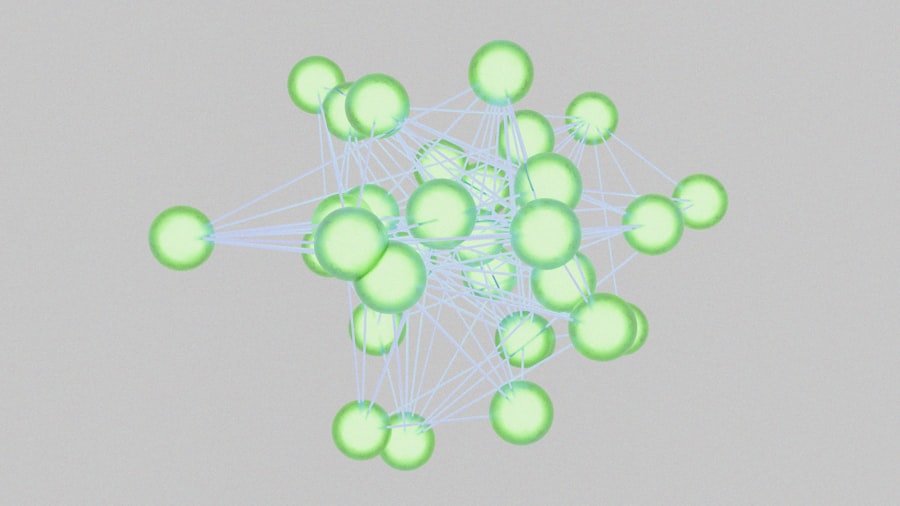
The headline and summary are two of the most critical elements of a LinkedIn profile. The headline serves as a first impression, appearing prominently in search results and on the individual’s profile page. It should encapsulate one’s professional identity succinctly while incorporating relevant keywords that reflect industry expertise.
A well-crafted headline can attract the attention of recruiters and potential connections alike. Following the headline, the summary provides an opportunity for individuals to elaborate on their professional journey, skills, and aspirations. This section should be engaging and authentic, allowing the individual’s personality to shine through.
It is advisable to include specific achievements and experiences that highlight unique qualifications. By weaving a narrative that connects past experiences with future goals, individuals can create a compelling summary that resonates with their target audience.
Adding New Skills and Endorsements
| Skills | Endorsements |
|---|---|
| Java Programming | 25 |
| Data Analysis | 30 |
| Project Management | 20 |
Skills are a vital component of any LinkedIn profile, as they provide insight into an individual’s capabilities and areas of expertise. Regularly updating this section with new skills is essential for staying relevant in an ever-evolving job market. Individuals should consider both hard skills—such as technical proficiencies—and soft skills—like communication and leadership abilities—when curating their list of competencies.
Endorsements from connections can further validate these skills, adding credibility to the profile. Encouraging colleagues and peers to endorse specific skills can enhance visibility and demonstrate proficiency in those areas. Additionally, individuals should take the time to endorse others in their network, fostering reciprocity and strengthening professional relationships.
Showcasing Your Accomplishments and Projects
Highlighting accomplishments and projects is an effective way to differentiate oneself from others in the competitive job market. This section allows individuals to showcase tangible results from their work experiences, providing evidence of their contributions and impact within previous roles. Whether it’s a successful project completion, awards received, or certifications earned, these achievements can significantly enhance a profile’s appeal.
Moreover, including multimedia elements such as presentations, videos, or links to published work can make this section more engaging. Visual content not only captures attention but also provides a deeper insight into an individual’s capabilities and creativity. By presenting accomplishments in a visually appealing manner, individuals can create a lasting impression on visitors to their profiles.
Optimizing Your Experience Section
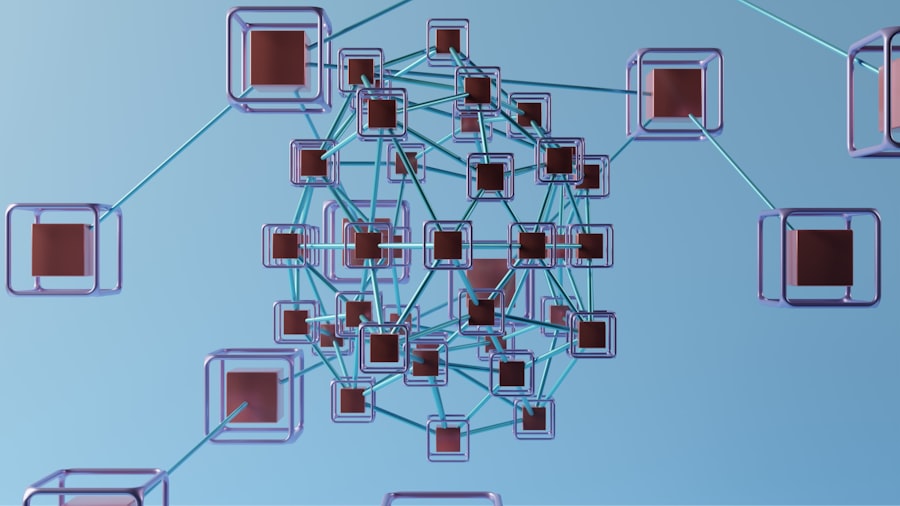
The experience section is often considered the backbone of a LinkedIn profile, detailing an individual’s professional history and career progression. To optimize this section, individuals should ensure that each entry is comprehensive yet concise, highlighting key responsibilities and achievements in each role. Using bullet points can enhance readability and allow for quick scanning by recruiters.
Additionally, it is important to tailor the experience section to align with career goals. Individuals should focus on relevant positions that showcase skills applicable to their desired roles while minimizing less pertinent experiences. By strategically curating this section, individuals can present a cohesive narrative that demonstrates growth and expertise in their field.
Uploading a Professional Profile Picture
A professional profile picture is crucial for making a positive first impression on LinkedIn. Research indicates that profiles with photos receive significantly more engagement than those without. Therefore, individuals should invest time in selecting or taking a high-quality image that reflects professionalism while also conveying approachability.
When choosing a profile picture, individuals should consider factors such as attire, background, and facial expression. A clear headshot with appropriate clothing for one’s industry can enhance credibility and make the profile more relatable. Additionally, ensuring that the image is well-lit and free from distractions will help maintain focus on the individual’s face.
Customizing Your LinkedIn URL
Customizing one’s LinkedIn URL is a simple yet effective way to enhance professionalism and make profiles easier to share. A personalized URL not only looks cleaner but also reinforces branding efforts by incorporating an individual’s name or relevant keywords. This small adjustment can make it easier for others to find and connect with them on the platform.
To customize the URL, individuals can navigate to their profile settings and select the option for editing their public profile URL. By choosing a straightforward format—ideally using their name—they can create a memorable link that can be included in resumes, email signatures, or business cards.
Connecting with Industry Professionals
Building a robust network on LinkedIn is essential for career growth and opportunities. Connecting with industry professionals allows individuals to expand their reach and gain insights into trends within their field. It is advisable to approach networking with authenticity; rather than sending generic connection requests, individuals should personalize messages that explain why they wish to connect.
Engaging with connections through comments on posts or sharing relevant content can further strengthen relationships within one’s network. By actively participating in discussions and offering valuable insights, individuals can position themselves as thought leaders in their industry while also fostering meaningful connections.
Joining Relevant LinkedIn Groups
LinkedIn groups provide an excellent platform for networking with like-minded professionals who share similar interests or industry challenges. Joining relevant groups allows individuals to engage in discussions, share knowledge, and learn from others’ experiences. It also presents opportunities for collaboration and mentorship within specific fields.
When selecting groups to join, individuals should consider factors such as group activity levels and member demographics. Active groups with engaged members are more likely to provide valuable interactions and insights. Participating in group discussions not only enhances visibility but also helps individuals stay informed about industry trends and best practices.
Utilizing LinkedIn’s Additional Features
LinkedIn offers a variety of additional features that can further enhance profiles and networking efforts. For instance, utilizing the “Open to Work” feature allows individuals to signal their job-seeking status to recruiters while maintaining privacy settings for current employers. This feature can increase visibility among hiring managers actively searching for candidates.
Furthermore, leveraging LinkedIn Learning can provide opportunities for skill development through online courses tailored to specific industries or roles. By showcasing completed courses on their profiles, individuals can demonstrate commitment to continuous learning—a quality highly valued by employers. Engaging with these additional features not only enriches profiles but also empowers individuals to take charge of their professional development.
In conclusion, upgrading a LinkedIn profile is an essential endeavor for anyone looking to enhance their professional presence online. By assessing current profiles, updating key sections such as headlines and summaries, adding skills and endorsements, showcasing accomplishments, optimizing experience sections, uploading professional photos, customizing URLs, connecting with industry professionals, joining relevant groups, and utilizing additional features offered by LinkedIn, individuals can create compelling profiles that attract attention and open doors to new opportunities. In today’s competitive job market, investing time in these upgrades can yield significant returns in terms of career advancement and professional growth.
If you’re looking to enhance your LinkedIn profile quickly, there are several upgrades you can accomplish in just one hour. Start by updating your headline to reflect your current role and expertise, and make sure your profile picture is professional and up-to-date. Additionally, consider adding a compelling summary that highlights your skills and achievements. For more insights on how to effectively present yourself and your brand, you might find the article on strategies to enhance your brand through excellent customer experiences particularly useful. This article provides valuable tips on how to create a strong personal brand, which can be directly applied to optimizing your LinkedIn presence.
FAQs
What are some quick LinkedIn profile upgrades I can do in one hour?
Some quick LinkedIn profile upgrades you can do in one hour include updating your headline, adding a professional profile photo, optimizing your summary with relevant keywords, and requesting recommendations from colleagues or clients.
How can I improve my LinkedIn headline in one hour?
To improve your LinkedIn headline in one hour, you can update it to reflect your current job title and key skills, include industry-specific keywords, and highlight any recent achievements or certifications.
What are some tips for choosing a professional profile photo for LinkedIn?
When choosing a professional profile photo for LinkedIn, it’s important to use a high-quality, recent photo where you are dressed in professional attire and have a neutral background. Your face should be clearly visible, and you should maintain a friendly and approachable expression.
How can I optimize my LinkedIn summary with relevant keywords?
To optimize your LinkedIn summary with relevant keywords, you can include industry-specific terms, skills, and expertise that are relevant to your professional background. This will help improve your profile’s visibility in search results.
How do I request recommendations from colleagues or clients on LinkedIn?
To request recommendations from colleagues or clients on LinkedIn, you can go to the “Recommendations” section of your profile, click on “Ask to be recommended,” and then select the connection you want to request a recommendation from. You can personalize the message and send the request.